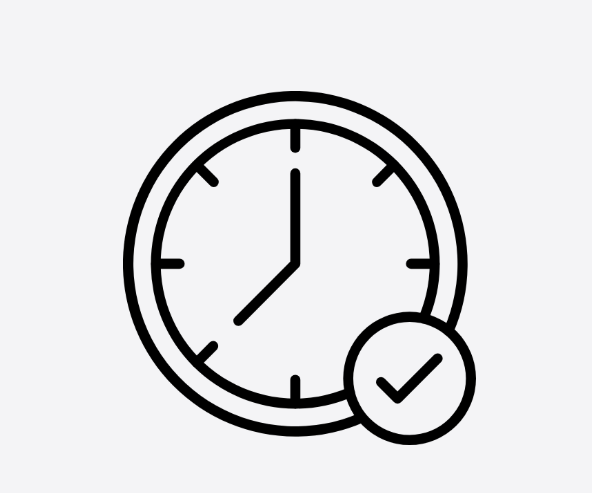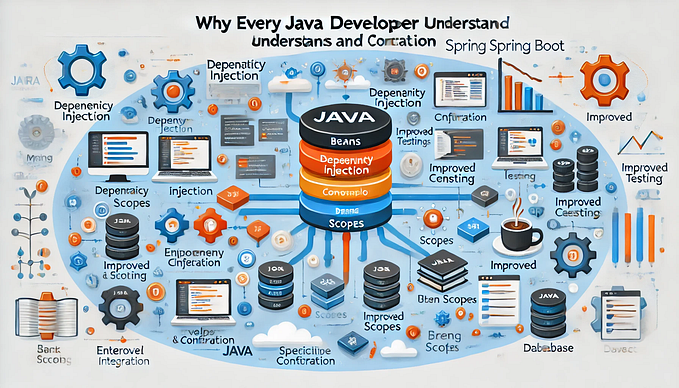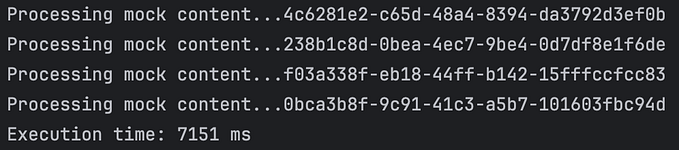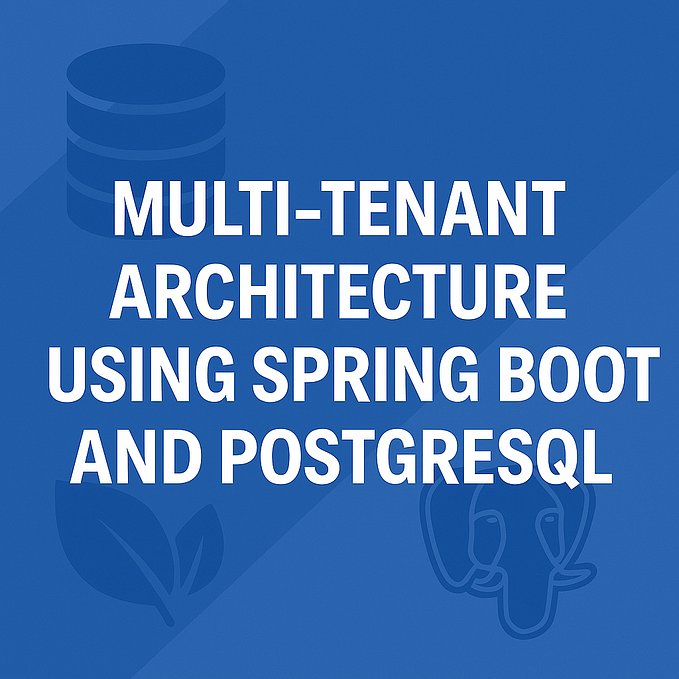Member-only story
Secure Copy Protocol (SCP) is a widely used method for securely transferring files between a local and a remote machine or between two remote machines. It operates over SSH, providing encryption and security. In this blog, we will explore how to integrate SCP functionality into a Spring Boot application using Java, complete with code examples and detailed explanations.

Prerequisites
- Basic Knowledge of Spring Boot: Familiarity with creating and running Spring Boot applications.
- JSch Library: JSch is a popular Java library for SSH and SCP operations. Ensure it is included in your project dependencies.
Maven Dependency
Add the following Maven dependency for JSch to your pom.xml:
<dependency>
<groupId>com.jcraft</groupId>
<artifactId>jsch</artifactId>
<version>0.1.55</version>
</dependency>Configuration
To use SCP effectively, you need to configure details like the remote server address, username, password, and file paths. For simplicity, let’s use a properties file.
application.properties
scp.remote.host=192.168.1.100
scp.remote.port=22
scp.remote.username=user
scp.remote.password=yourpassword
scp.remote.directory=/remote/path/
scp.local.directory=/local/path/SCP Utility Class
Below is a utility class for handling SCP operations:
package com.example.scp;
import com.jcraft.jsch.*;
import java.io.*;
public class ScpUtility {
public static void uploadFile(String localFilePath, String remoteHost, int remotePort,
String username, String password, String remoteDirectory) throws JSchException, SftpException {
JSch jsch = new JSch();
Session session = jsch.getSession(username, remoteHost, remotePort);
session.setPassword(password);
// Avoid asking for key confirmation
session.setConfig("StrictHostKeyChecking", "no");
session.connect();
Channel channel = session.openChannel("sftp");
channel.connect();
ChannelSftp sftpChannel = (ChannelSftp) channel…